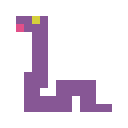Example: Downloading Data Using Fido
Reference http://docs.sunpy.org/en/stable/guide/acquiring_data/fido.html
See also: Example: downloading data from JSOC
1 | import astropy.units as u |
To be clear, here we use instead of examples in http://docs.sunpy.org/en/stable/guide/acquiring_data/jsoc.html
1
from sunpy.net import Fido, attrs
1
from sunpy.net import Fido, attrs as a
Searching for data
1 | response = Fido.search( |
5 Results from the VSOClient:
QTable length=5
| Start Time [1] | End Time [1] | Source | Instrument | Type | Wavelength [2] |
|---|---|---|---|---|---|
| Angstrom | |||||
| str19 | str19 | str3 | str3 | str8 | float64 |
| 2014-01-01 00:00:07 | 2014-01-01 00:00:08 | SDO | AIA | FULLDISK | 304.0 .. 304.0 |
| 2014-01-01 00:00:19 | 2014-01-01 00:00:20 | SDO | AIA | FULLDISK | 304.0 .. 304.0 |
| 2014-01-01 00:00:31 | 2014-01-01 00:00:32 | SDO | AIA | FULLDISK | 304.0 .. 304.0 |
| 2014-01-01 00:00:43 | 2014-01-01 00:00:44 | SDO | AIA | FULLDISK | 304.0 .. 304.0 |
| 2014-01-01 00:00:55 | 2014-01-01 00:00:56 | SDO | AIA | FULLDISK | 304.0 .. 304.0 |
5 Results from the VSOClient:
QTable length=5
| Start Time [1] | End Time [1] | Source | Instrument | Type | Wavelength [2] |
|---|---|---|---|---|---|
| Angstrom | |||||
| str19 | str19 | str3 | str3 | str8 | float64 |
| 2014-01-01 00:00:11 | 2014-01-01 00:00:12 | SDO | AIA | FULLDISK | 171.0 .. 171.0 |
| 2014-01-01 00:00:23 | 2014-01-01 00:00:24 | SDO | AIA | FULLDISK | 171.0 .. 171.0 |
| 2014-01-01 00:00:35 | 2014-01-01 00:00:36 | SDO | AIA | FULLDISK | 171.0 .. 171.0 |
| 2014-01-01 00:00:47 | 2014-01-01 00:00:48 | SDO | AIA | FULLDISK | 171.0 .. 171.0 |
| 2014-01-01 00:00:59 | 2014-01-01 00:01:00 | SDO | AIA | FULLDISK | 171.0 .. 171.0 |
Indexing
First index: client (still necessary even if results are only found for a single client)
Second index: rows (must be integers or slices, not list)
See also http://docs.sunpy.org/en/stable/guide/acquiring_data/fido.html#indexing-search-results
1 | response[1] |
5 Results from the VSOClient:
QTable length=5
| Start Time [1] | End Time [1] | Source | Instrument | Type | Wavelength [2] |
|---|---|---|---|---|---|
| Angstrom | |||||
| str19 | str19 | str3 | str3 | str8 | float64 |
| 2014-01-01 00:00:11 | 2014-01-01 00:00:12 | SDO | AIA | FULLDISK | 171.0 .. 171.0 |
| 2014-01-01 00:00:23 | 2014-01-01 00:00:24 | SDO | AIA | FULLDISK | 171.0 .. 171.0 |
| 2014-01-01 00:00:35 | 2014-01-01 00:00:36 | SDO | AIA | FULLDISK | 171.0 .. 171.0 |
| 2014-01-01 00:00:47 | 2014-01-01 00:00:48 | SDO | AIA | FULLDISK | 171.0 .. 171.0 |
| 2014-01-01 00:00:59 | 2014-01-01 00:01:00 | SDO | AIA | FULLDISK | 171.0 .. 171.0 |
1 | response[1, ::2] |
3 Results from the VSOClient:
QTable length=3
| Start Time [1] | End Time [1] | Source | Instrument | Type | Wavelength [2] |
|---|---|---|---|---|---|
| Angstrom | |||||
| str19 | str19 | str3 | str3 | str8 | float64 |
| 2014-01-01 00:00:11 | 2014-01-01 00:00:12 | SDO | AIA | FULLDISK | 171.0 .. 171.0 |
| 2014-01-01 00:00:35 | 2014-01-01 00:00:36 | SDO | AIA | FULLDISK | 171.0 .. 171.0 |
| 2014-01-01 00:00:59 | 2014-01-01 00:01:00 | SDO | AIA | FULLDISK | 171.0 .. 171.0 |
1 | response[0, 1] |
1 Results from the VSOClient:
QTable length=1
| Start Time [1] | End Time [1] | Source | Instrument | Type | Wavelength [2] |
|---|---|---|---|---|---|
| Angstrom | |||||
| str19 | str19 | str3 | str3 | str8 | float64 |
| 2014-01-01 00:00:19 | 2014-01-01 00:00:20 | SDO | AIA | FULLDISK | 304.0 .. 304.0 |
Downloading data
Download the entire results:
1 | res = Fido.fetch(response, path='./data') |
Download a subset:
1 | res = Fido.fetch(response[0, 0], path='./data') |
Fido.fetch will output a progress bar by default.