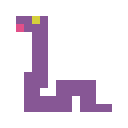Jupyter Notebook
1
2
3
4
5
6
7
8
| import astropy.units as u
from sunpy.net import attrs, jsoc
import warnings
from astropy.utils.exceptions import AstropyDeprecationWarning
warnings.simplefilter("ignore", category=FutureWarning)
warnings.simplefilter("ignore", category=AstropyDeprecationWarning)
|
1
2
3
4
5
6
7
8
9
10
11
12
|
client = jsoc.JSOCClient()
response = client.search(
attrs.jsoc.Time('2014-10-26T10:00:00', '2014-10-26T10:30:00'),
attrs.jsoc.Notify('xxx@xxx'),
attrs.jsoc.Series('aia.lev1_euv_12s'),
attrs.jsoc.Segment('image'),
attrs.Sample(10. * u.min),
attrs.jsoc.Wavelength(193 * u.AA) | attrs.jsoc.Wavelength(304 * u.AA)
)
response
|
|
T_REC
|
TELESCOP
|
INSTRUME
|
WAVELNTH
|
CAR_ROT
|
|
str20
|
str7
|
str5
|
int64
|
int64
|
|
2014-10-26T10:00:01Z
|
SDO/AIA
|
AIA_2
|
193
|
2156
|
|
2014-10-26T10:10:01Z
|
SDO/AIA
|
AIA_2
|
193
|
2156
|
|
2014-10-26T10:20:01Z
|
SDO/AIA
|
AIA_2
|
193
|
2156
|
|
2014-10-26T10:30:01Z
|
SDO/AIA
|
AIA_2
|
193
|
2156
|
|
2014-10-26T10:00:01Z
|
SDO/AIA
|
AIA_4
|
304
|
2156
|
|
2014-10-26T10:10:01Z
|
SDO/AIA
|
AIA_4
|
304
|
2156
|
|
2014-10-26T10:20:01Z
|
SDO/AIA
|
AIA_4
|
304
|
2156
|
|
2014-10-26T10:30:01Z
|
SDO/AIA
|
AIA_4
|
304
|
2156
|
1
| requests = client.request_data(response)
|
如官网所述, 只有为'1'时才可以下载, 但有时还是'2'时也可以下
(可能是状态有延迟?).
总之如果发现下面的语句不能执行, 请再等一会再试.
1
| res = client.get_request(requests, path='./data', overwrite=True)
|
overwrite 默认为 False,
即跳过已存在的文件(即使该文件数据不全, 因此建议设为 True)
.wait() 将显示进度条, 结束后显示已下载的文件名.
如中途显示网络出错或中断这个语句, 再次执行该语句即可
(下载过程不受影响).
如果发现该 .wait() 卡死不动, 可以先结束该语句.
(Jupyter 中的操作: 按 Esc 或点击页面空白处保证该 Cell
为命令模式而非编辑模式, 即左侧的竖条为蓝色, 然后按两次 I
即中断该 Cell).
随后执行下面语句, 然后再回去执行
.wait() 看是否恢复.