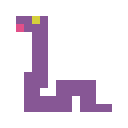usr_sunpy
User functions. - SunPy Version: 0.9.3
usr_sunpy.basic
- SunPy Version: 0.9.3
- Reference http://docs.sunpy.org/en/stable/code_ref/map.html
- Change log:
- 2018-10-11
- Add
aiaprep_usr().
- Add
- 2018-10-11
read_sdo
1 | read_sdo(filename) |
Example of reading from a FITS file. Print the filename and dimensions.
Returns a sunpy GenericMap or
subclass(e.g. HMIMap) object - data - a 2D numpy
ndarray data[i, j]: i from the bottom(y), j from te
left(x). - meta - a dict of the original image headr
tags.
[See also] - help(sunpy.map.GenericMap) - http://docs.sunpy.org/en/stable/code_ref/map.html#using-map-objects
tai
1 | tai(*timestr) |
Warp time strings as TAI time.
Parameters - timestr: time strings e.g. '2010-01-01T00:00:00', '2010.01.01_00:00:00_TAI'
Returns - len(timestr) == 1: a TAI
Time object - len(timestr) > 1: a list of TAI
Time objects
[See also] - http://docs.astropy.org/en/stable/time/ - http://docs.sunpy.org/en/stable/guide/time.html
aiaprep_usr
1 | aiaprep_usr(aiamap, order=3) |
Modified sunpy.instr.aia.aiaprep()
Processes a level 1 ~sunpy.map.sources.sdo.AIAMap into a
level 1.5 ~sunpy.map.sources.sdo.AIAMap. Rotates, scales
and translates the image so that solar North is aligned with the y axis,
each pixel is 0.6 arcsec across, and the center of the sun is at the
center of the image. The actual transformation is done by Map's
:meth:~sunpy.map.mapbase.GenericMap.rotate method.
This function is similar in functionality to aia_prep() in SSWIDL, but it does not use the same transformation to rotate the image and it handles the meta data differently. It should therefore not be expected to produce the same results.
Parameters
aiamap : ~sunpy.map.sources.sdo.AIAMap instance A
sunpy.map.Map from AIA
Returns
newmap : A level 1.5 copy of
~sunpy.map.sources.sdo.AIAMap
Notes
This routine makes use of Map's
:meth:~sunpy.map.mapbase.GenericMap.rotate method, which
modifies the header information to the standard PCi_j WCS formalism. The
FITS header resulting in saving a file after this procedure will
therefore differ from the original file.
usr_sunpy.plot
- SunPy Version: 0.9.3
- Reference http://docs.sunpy.org/en/stable/code_ref/map.html
- Change log:
- 2018-10-11
- Change parameter list of
plot_map(),plot_vmap(),proj_matrix(). - Change return value of
_get_image_params()from a tuple to a dict. - Adjust positions of colorbar & title.
- Fix docs.
- Change parameter list of
- 2018-10-11
plot_map
1 | plot_map(smap, ax=None, coords=None, annotate=True, title=True, colorbar=True, grid=True, grid_color='yellow', grid_ls=':', grid_lw=0.8, grid_alpha=0.5, **kwargs) |
Plot image.
[Plot Function] - plot_map(smap, kwargs) -> use
smap.plot(), imshow from matplotlib - plot_map(smap,
coords=(X, Y), kwargs) -> pcolormesh from
matplotlib
Parameters - smap: a sunpy
GenericMap - ax: a matplotlib Axes object -
coords: tuple or list of ndarrays: (X, Y) - grid: bool or
~astropy.units.Quantity(spacing), zorder = 90 - grid_color:
grid color - grid_ls: grid line stlye - grid_lw: grid line width -
grid_alpha: grid alpha - cmap: name of color map - kwargs: dict,
matplotlib kwargs If coords is None(default), use kwargs of
imshow, else of pcolormesh.
Returns a matplotlib image object
[See also] http://docs.sunpy.org/en/stable/code_ref/map.html#sunpy.map.mapbase.GenericMap.plot
plot_vmap
1 | plot_vmap(mapu, mapv, mapc, ax=None, coords=None, cmap='binary', iskip='auto', jskip='auto', cmin=0.0, cmax=None, vmin=None, vmax=1000.0, scale_units='xy', scale=20.0, minlength=0.05, width=0.003, headlength=6.5, headwidth=5, headaxislength=3.5, **kwargs) |
Quiver plot of (U, V).
[Plot Function] quiver from matplotlib, zorder(default)
= 100
Parameters - mapu: a sunpy
GenericMap of U - mapv: a sunpy GenericMap of
V - mapc: a sunpy GenericMap to set color values - ax:
matplotlib axes object - coords: tuple or list of 2D
ndarrays: (X, Y) - iskip, jskip: 'auto' or number of
skipped points - cmin: where mapc.data < cmin => set U, V to zero
- cmax: where mapc.data > cmax => set U, V to zero - vmin: clip
norm(U, V) to vmin - vmax: clip norm(U, V) to vmax - cmap: name of a
color map - scale_units, ..., **kwargs: kwargs of
quiver
Returns a matplotlib artist(image
object)
image_to_helio
1 | image_to_helio(*smap) |
Transform maps from image-coordinate to helio-coordinate. -
Helo-coordinate: Helioprojective(Cartesian) system - Matrix: A22 or A33
get from usr_sunpy.proj_matrix - Unit: arcsec
Parameters - smap: GenericMap,
one or three elements. - For scalar: image_to_helio(smap) -
For vectors: image_to_helio(smapx, smapy, smapz)
Returns - For scalar: x_h, y_h (type:
ndarray) - For vectors: smapx_h, smapy_h, smapz_h (type:
GenericMap)
[See also] http://docs.sunpy.org/en/stable/code_ref/coordinates.html#sunpy-coordinates
proj_matrix
1 | proj_matrix(P, L0, B0, Lc, Bc, *dim) |
- For coords: (x, y)_helio = A22.T.I * (x, y)_image
- For vectors: (U, V, W)_helio = A33 * (U, V, W)_image
A33 = [[a11, a12, a13], [a21, a22, a23], [a31, a32, a33]]
Parameters - P: the angle of the northern extremity, CCW from the north point of the disk. - L0: the longitude of the center of the disk. - B0: the latitude of the center of the disk. - Lc: the longitude of the the referenced point. - Bc: the latitude of the referenced point.
Returns elements of a 2D array (use values instead of arrays just for easy reading & comparison) - default: a11, a12, a13, a21, a22, a23, a31, a32, a33 - dim=2: a11, a12, a21, a22
[Reference] http://link.springer.com/10.1007/BF00158295